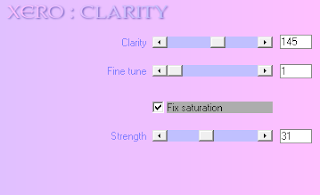SweetOnYou
©Barbara Butler
January 29, 2013
Supplies Needed:
Darker Passion ASB Can Be found Here
Template170 By Leah from Amy and Leah's Gimptastic Tuts Here
Plugin Tramage Pool shadow
Tube of choice. I'm using Angel by VeryMany can be found at PFD.
Let's Begin:
Open template. Duplicate close original. And delete the copyright layer.
Raster 11 Select all float de-float paste Paper05 invert hit delete. deselect.
Raster 4 select all float de-float paste Paper04 invert hit delete. deselect. Add plugin Tramage Pool shadow settings of choice.
Raster 5 select all float de-float paste Paper03 invert hit delete. deselect. Add plugin Tramage Pool shadow settings of choice.
Raster 6 select all float de-float paste Paper01 invert hit delete. deselect. Repeat for Rasters 8, 10
Raster 3 select all float de-float paste Paper06 into selection.
Paste the following elements onto to the tag.
E34 75% three times move to the left.
E30 75% three times move to the bottom right
E18 75% four times move behind E30
E15 75% five times move to the left right behind the wordart
E09 75% five times move behind E15
E34 75% three times move to the left.
E30 75% three times move to the bottom right
E18 75% four times move behind E30
E15 75% five times move to the left right behind the wordart
E09 75% five times move behind E15