Sweet Love
©Barbara Butler
January 8, 2013
©Barbara Butler
January 8, 2013
Materials Needed
Scrap Kit: Sweet Love By MoodyDesignz @Mystical Scraps
Template: 160 by Leah @AmyandLeahsGimptasticTuts
Xero Radience, Porcelain, Clarity Settings for each are shown below.
Tube of Choice: I used VeryMany's Angel can be Found @ PicsForDesign
Porcelain Settings
Elements and Papers Used:
AngelDevilHeart
Balloons1
Bees
Butterfly
Candle
DoodleCharm3
Letters
Papers: 1, 2, 4, 5, 6, 8, 13
Roses
TeddyBear
Let's Begin:
Open Template Duplicate it and delete the original.
Delete copyright and word art layers. Re size canvas to 800X507. Don't worry we'll be resizing later on.
Layer 6 select all>float>de float paste Paper(6) invert delete. Select none.
Layer 7 select all>float>de float paste Paper(4) invert delete. Select none.
Layer 5 select all>float>de float paste Paper(5) invert delete. Open tube of choice mirror and paste it resize and move to where you can see just the face in the heart. Select none. Now add xero radience, porcelain, and clarity (settings to liking or what fits the tube you choose). Change the blend mode to what fits your tube I used
Layer 3 select all>float>de float paste Paper(8) invert delete. Select none.
Layer 2 select all>float>de float paste Paper(13) into selection. Select none.
Layer 1 select all>float>de float paste Paper(2) invert delete. Select none.
Layer 4 select all>float>de float paste Paper(1) invert delete. Select none.
Paste the Butterfly re size 75% 5 times and place free rotate 15 degrees to the right.
Paste Candle re size by 75% 4 times bring to top and place at the bottom left.
Paste Balloons1 re size 75% 3 times move behind the candle.
Paste AngelDevilHeart re size 75% 3 times and again by 85% once.
Paste DoodleCharm re size 75% 4 times put behind AngelDevilHeart.
Paste Letter re size 75% 5 times move behind the candle layer and to the left just a little bit, so some of the bow shows.
Paste Roses re size 4 times move below the AngelDevil Hearts.
Paste Bee re size 4 times see mine for placement.
Paste TeddyBear re size 75% 3 times move to the left a little bit just a little behind the candle (see mine for exact placement).
Hide all layers except for the ones on the right side of the tag (hide the butterfly though) Merge Visible.. Hide the merged layer and unhide all the elements on the left side and merge visible again. Re-size (to liking) both merged layers. Unhide all the other layers.
Add tube and copyright save as a psp or psd. Cropy tag down a little.
Add name, re size save as a png and you are done.
Thank you for taking a look at my tut.

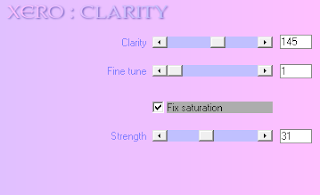



No comments :
Post a Comment